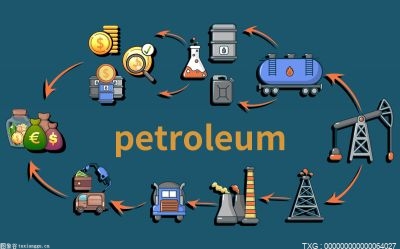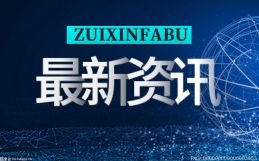一文读懂 Xcode 代码索引原理
本文转载自内部同事分享linkzhong(钟亮)
 (相关资料图)
(相关资料图)
发表时间 2022年12月07日
导语:Xcode 作为 iOS 开发绕不开的 IDE 代码编辑功能很强大,但是在编辑大型工程时总是遇到代码高亮、代码提示失效,建立代码索引慢等问题。本文抽丝剥茧,介绍了 Xcode 代码索引的工作原理,并提出了一种跨设备共享代码索引的方案,在企微落地后优化了90%的全量索引耗时。
一、背景介绍
Xcode 作为 iOS 开发绕不开的 IDE,深受大家的“喜爱”,作为一款成熟的 IDE,大家对于它的期待还是挺高的。
Xcode 在面对体量巨大的工程时还是显得力不从心,你可能也有以下困惑:
正在修紧急 bug,Xcode 代码高亮怎么没了?代码提示、代码跳转统统失效,关键时刻掉链子;面对海量代码,Xcode 的 Open Quickly 功能能够通过关键词迅速定位到想要找到的代码,背后原理究竟是什么?代码索引总是耗时很长,在后台占用大量CPU,能不能提前预生成索引数据,跨设备共享。带着上面的问题,笔者阅读了并整理了网上可以找到的相关资料,然后进行了大量的实验,最后完成了本文。本文基于 Xcode 14.0 (14A309) 进行研究(各个版本 Xcode 构建索引策略可能有所差异,但是思路是大体一致的),如有错误或者遗漏之处望各位大佬指正。
二、Xcode Index 工作流程
Xcode 的代码高亮、代码补全、代码跳转、查找调用链、重构、Open Quickly 等功能都是 Xcode Index 的一部分,打开 Xcode 工程可以在顶部 bar 看到 Index 的进度信息。
Xcode Index 是如何工作的呢?这就要引入一个新的工具 SourceKit,上述的 Xcode 代码操作相关功能,都是基于 SourceKit 实现的。SourceKit 和 Xcode 通过 XPC 进行通信,SourceKit 是 Xcode 代码索引功能的幕后主角,Xcode 是客户端,负责收集用户操作,转换成请求发给 SourceKit,最后展示计算结果;SourceKit 是后端,负责生成索引数据,计算 Xcode 请求。
整个工作流程如下图所示,Xcode 是前端,SourceKit 是驱动引擎,Clang 是实际产生索引数据的,索引数据存储在 Index Store。
Xcode 生成 Index Store 有两条路径:
路径一、Xcode 在闲时自动调用 SourceKit 在后台生成数据。SourceKit 最终调用 Clang 生成数据,使用编译参数 -index-store-path -fsyntax-only,生成 Index 数据只需完成语法分析即可得到结果,不需要进行完整编译流程。
路径二、开启 Index-While-Building,如果将该配置项打开,会在编译过程中新增参数 -index-store-path,在编译时同时生成 Index 数据,由于编译时本来就需要进行词法分析、语法分析,因此中间产物是可以复用的。开启该功能会对编译速度产生影响,官方给出的数据是慢 2-5%。
三、SourceKit - 代码索引幕后主角
3.1 SKAgent
了解了整个工作流程,接下来我们来讲讲 SourceKit 的一些工作细节。运行 Xcode 时在活动监视器里可以看到一个进程 com.apple.dt.SKAgent,SKAgent 是 SourceKit 的 XPC 服务,负责和Xcode 进行通信,它的路径是:/Applications/Xcode.app/Contents/SharedFrameworks/SourceKit.framework/Versions/A/XPCServices/com.apple.dt.SKAgent.xpc/Contents/MacOS/com.apple.dt.SKAgent。
3.2 SourceKit 通信协议探索
为了进一步探索 SourceKit 在背后究竟做了什么,我们将 Xcode 和 SourceKit 通信日志打印出来分析,通过以下命令启动 Xcode,可以将日志打印到指定文件。
SOURCEKIT_LOGGING=3 /Applications/Xcode.app/Contents/MacOS/Xcode &> ~/Downloads/xcode.logSourceKit 支持哪些命令可以查看这个文件:
/Xcode.app/Contents/SharedFrameworks/SourceKit.framework/Versions/A/XPCServices/com.apple.dt.SKAgent.xpc/Contents/Frameworks/SKIPC.dylib3.2.1 索引进度更新
索引进度更新相关的命令主要有以下几条:
更新索引进度:indexer.callback.on-is-indexing-workspace索引建立完毕:indexer.callback.on-did-index-workspace建立索引任务中断:indexer.callback.on-did-suspend-indexing-workspace建立索引任务恢复:indexer.callback.on-did-resume-indexing-workspace下面是一个实际案例,命令为 indexer.callback.on-is-indexing-workspace,在 key.indexer.callback.on-is-indexing-workspace.user-info的 XML 结构中,包含了已经完成索引文件数量 :IDEIndexingFilesCompletedKey、索引剩余文件数量:IDEIndexingFilesRemainingKey等信息,Xcode 根据进度信息更新 UI 进度。
SourceKit-client: [2:notification:66619:169.3069] { key.notification: indexer.callback, key.indexer.arg.indexer-token: 1, key.indexer.callback.kind: indexer.callback.on-is-indexing-workspace, key.indexer.callback.on-is-indexing-workspace.user-info: "\n\n\n\n\tIDEIndexingFilesCompletedKey \n\t8740 \n\tIDEIndexingFilesRemainingKey \n\t8262 \n\tIDEIndexingHotFilesKey \n\t0 \n\tIDEIndexingLoadingProgressKey \n\t0.0 \n\tIDEIndexingQueueWidthKey \n\t8 \n\tIDEIndexingWaitingForPrebuildKey \n\t \n \n"}3.2.2 编辑文件
接下来的案例场景是打开文件 ViewController.mm 编辑,首先 Xcode 会发送命令 source.request.indexer.editor-moved-focus-to-file告诉 SourceKit 用户正在编辑 ViewController.mm,优先响应该文件的请求。
SourceKit-client: [2:request:259:29.8311] [78] { key.request: source.request.indexer.editor-moved-focus-to-file, key.indexer.arg.indexer-token: 1, key.indexer.arg.occurrence.file: "/Users/link/Desktop/Demo/src/ViewController.mm"}然后 Xcode 会发送命令 source.request.document.symbol-occurrences,获取当前文件的所有符号信息,包含符号名、符号类型、语言、代码行列等信息,Xcode 通过这些信息进行代码高亮。
SourceKit-client: [2:request:259:29.9688] [80] { key.request: source.request.document.symbol-occurrences, key.indexer.arg.indexer-token: 1, key.indexer.arg.query.doc-location: { key.indexer.arg.doc-loc.url: "file:///Users/link/Desktop/Demo/src/ViewController.mm", key.indexer.arg.doc-loc.start-line: 18, key.indexer.arg.doc-loc.start-col: 0, key.indexer.arg.doc-loc.end-line: 33, key.indexer.arg.doc-loc.end-col: 5, key.indexer.arg.doc-loc.range-loc: 233, key.indexer.arg.doc-loc.range-count: 324, key.indexer.arg.doc-loc.encoding: 0 }, key.indexer.arg.query.file-content: ""}SourceKit-client: [2:response:75571:29.9700] [80] { key.symbols: [ { key.symbol: { key.indexer.arg.symbol.name: "viewDidLoad", key.indexer.arg.symbol.kind: "Xcode.SourceCodeSymbolKind.InstanceMethod", key.indexer.arg.symbol.language: "Xcode.SourceCodeLanguage.Objective-C", key.indexer.arg.symbol.resolution: "c:objc(cs)UIViewController(im)viewDidLoad" }, key.indexer.arg.occurrence.role: 5, key.indexer.arg.occurrence.location: { key.indexer.arg.doc-loc.url: "file:///Users/link/Desktop/Demo/src/ViewController.mm", key.indexer.arg.doc-loc.start-line: 18, key.indexer.arg.doc-loc.start-col: 5, key.indexer.arg.doc-loc.end-line: 18, key.indexer.arg.doc-loc.end-col: 10, key.indexer.arg.doc-loc.range-loc: 9223372036854775807, key.indexer.arg.doc-loc.range-count: 0, key.indexer.arg.doc-loc.encoding: 1 }, key.indexer.arg.occurrence.line: 0, key.indexer.arg.occurrence.col: 0, key.indexer.arg.occurrence.file: "/Users/link/Desktop/Demo/src/ViewController.mm", key.indexer.arg.symbol.display-name: "-viewDidLoad", key.indexer.arg.symbol.is-in-project: false, key.indexer.arg.symbol.is-virtual: true, key.indexer.arg.symbol.is-system: true, key.is-implicit: false }, ... ]}四、Index Store 解析
接下来我们看看 Index Store 是怎么存储的,如下图所示,主要由两个目录,DataStore(records + units)、UniDB。DataStore 存储了 Clang 编译的产物,是索引原始数据,UniDB 是为了加速查询建立的表,存储了经过处理后的信息。
Index Store 存储路径Xcode14:~/Library/Developer/Xcode/DerivedData/project-xxx/Index.noindexXcode13:~/Library/Developer/Xcode/DerivedData/project-xxx/Index
4.1 DataStore
units 记录了源码文件的路径、依赖的文件路径、依赖的 records 文件的路径,它的命名规则是 test.o-hash(Hash of output file path),如果文件名、路径等不变化文件名则不会变化。
records 记录了每个源码文件由哪些符号构成,它主要由 Symbol、Occurence 两部分构成。它的命名规则是 test.m-hash(Hash of output file path),如果代码变更文件名就会变化。
我们可以借助 LLVM 的工具 c-index-test打印它们的数据结构:
# 打印 unit 数据结构c-index-test core --print-unit /path/DataStore/v5/units/ModelA.o-2D1ATXD2A198H# 打印 record 数据结构c-index-test core --print-record /records/D4/ModelA.m-1S1A5O0O7K4D4接下来看一个实际的案例,有一个源码文件 ModelA.mm,代码如下:
#import "ModelA.h"@implementation ModelA- (void)sayHello { [super sayHello]; NSLog(@"ModelA %@", self.name);}@endUnit 数据结构如下:
provider: clang-1400.0.29.102is-system: 0is-module: 0module-name: has-main: 1main-path: /path/Demo2/src/ModelA.mwork-dir: /path/Demo2out-file: /SourceKitDemo.build/Debug-iphoneos/Demo.build/Objects-normal/arm64/ModelA.otarget: arm64-apple-ios13.0.0is-debug: 1DEPEND STARTUnit | system | Foundation | /Users/link/Library/Developer/Xcode/DerivedData/ModuleCache.noindex/1SU4CTGFJJUAV/Foundation-A3SOD99KJ0S9.pcm | Foundation-A3SOD99KJ0S9.pcm-BVRSB7PKB109Record | user | /path/Demo2/src/ModelA.m | ModelA.m-1S1A5O0O7K4D4Record | user | /path/Demo2/src/ModelA.h | ModelA.h-1F980T5AVPZPPRecord | user | /path/Demo2/src/BaseModel.h | BaseModel.h-UWC84R5719GYFile | system | /Applications/Xcode.app/Contents/Developer/Platforms/iPhoneOS.platform/Developer/SDKs/iPhoneOS16.0.sdk/System/Library/Frameworks/Foundation.framework/Modules/module.modulemapFile | system | ...省略部分DEPEND END (40)INCLUDE START/path/Demo2/src/ModelA.m:8 | /path/Demo2/src/ModelA.h/path/Demo2/src/ModelA.h:9 | /path/Demo2/src/BaseModel.hINCLUDE END (2) Record 数据结构如下:
class/ObjC | ModelA | c:objc(cs)ModelA | | Def - RelChildinstance-method/ObjC | sayHello | c:objc(cs)ModelA(im)sayHello | | Def,Dyn,RelChild,RelOver - RelCall,RelContinstance-method/ObjC | sayHello | c:objc(cs)BaseModel(im)sayHello | | Ref,Call,RelCall,RelCont - RelOverfunction/C | NSLog | c:@F@NSLog | | Ref,Call,RelCall,RelCont - instance-property/ObjC | name | c:objc(cs)BaseModel(py)name | | Ref,RelCont - instance-method/acc-get/ObjC | name | c:objc(cs)BaseModel(im)name | | Ref,Call,Dyn,Impl,RelRec,RelCall,RelCont - class/ObjC | ModelA | c:objc(cs)ModelA | | - RelRec------------10:17 | class/ObjC | c:objc(cs)ModelA | Def | rel: 012:9 | instance-method/ObjC | c:objc(cs)ModelA(im)sayHello | Def,Dyn,RelChild,RelOver | rel: 2RelChild | c:objc(cs)ModelARelOver | c:objc(cs)BaseModel(im)sayHello13:12 | instance-method/ObjC | c:objc(cs)BaseModel(im)sayHello | Ref,Call,RelCall,RelCont | rel: 1RelCall,RelCont | c:objc(cs)ModelA(im)sayHello14:5 | function/C | c:@F@NSLog | Ref,Call,RelCall,RelCont | rel: 1RelCall,RelCont | c:objc(cs)ModelA(im)sayHello14:30 | instance-property/ObjC | c:objc(cs)BaseModel(py)name | Ref,RelCont | rel: 1RelCont | c:objc(cs)ModelA(im)sayHello14:30 | instance-method/acc-get/ObjC | c:objc(cs)BaseModel(im)name | Ref,Call,Dyn,Impl,RelRec,RelCall,RelCont | rel: 2RelCall,RelCont | c:objc(cs)ModelA(im)sayHelloRelRec | c:objc(cs)ModelA 4.2 Unit 与 Record 关系
下图通过一个案例来展示 Unit 与 Record 之间的关系,有两个源码文件,first.c 依赖了 things.h、header.h、feature.h。second.c 依赖了 header.h、feature.h。在 things.h 定义了一个宏,header.h 会判断是否定义宏展开部分代码。 建立索引完成后,会生成 2 个 Unit 和 6 个 Record 文件,由于编译 first.o、second.o 时宏定义不一样,导致 header.h 展开内容不一样,所以会产生两份 header.h。
4.3 Symbol 与 Occurence
Record 主要由 Symbol、Occurence 两部分构成,Symbol 由 USR、Language、Kind 等元素构成,每个符号对应一个 Symbol。Occurence 由 Symbol、Location、Roles、Relations 等元素构成,它表示了每个 Symbol 被使用的位置。
下图展示了一个案例,1 到 12 行定义了类 Polygon,14 到 26 行定义了 Polygon的子类 RegularPolygon,
Record 是怎么表示类定义和子类继承关系的呢?首先图中所示的两个 Symbol,Polygon、RegularPolygon 分别为两个类的符号信息,Symbol 通过 USR(Unified Symbol Resolution)来唯一标识,USR 的官方描述:
USR: A Unified Symbol Resolution is a string that identifies a particular entity (function, class, variable, etc.) within a program. USRs can be compared across translation units to determine, e.g., when references in one translation refer to an entity defined in another translation unit.
这两个 Symbol 一共出现了 3 次,对应 3 个 Occurrence,其中 Polygon 出现了两次,一次是出现在 1:7 位置,角色是类定义,第二次出现在 14:31,角色是被继承;RegularPolygon 出现了一次位置在 14:7,角色是类定义。
4.4 UniDB
了解了 Unit 和 Record 的数据结构和用途,我们就可以推导出 Xcode 实现一些功能的原理,例如有这么一个场景,我们需要找到 Polygon 的所有子类,可以这么实现:
遍历所有 Record 的 Occurrence,找到 Roles 为 RelationBaseOf 对应 Symbol 是 Polygon 的 Occurrence;通过步骤一找到的 Occurrence 就可以找到所有定义 Polygon 子类的 Occurrence,从而找到 Polygon 子类的 Symbol;最后结合 Unit 可以定位到我们要找的子类的行号、列号;但是线性遍历的效率较低,Xcode 为了优化查询效率引入了 LMDB 来存储中间数据结构。LMDB 全称为 Lightning Memory-Mapped Database,是高性能的内存映射型数据库,它有以下优点:
数据读写速度快,基于内存映射方式访问文件;使用轻量,文件结构简单,包含一个数据文件和一个锁文件,数据随意复制,读写引用代码很小的 LMDB 库即可完成它由两个文件组成:data.mdb、lock.mdb,为了探索 Xcode 在 LMDB 里存储了什么数据,我们可以用 python 的 lmdb 库解析。
import lmdbif __name__ == "__main__":env = lmdb.open("path", max_dbs=14) txn = env.begin() for key, value in txn.cursor(): print(key, value)解析结果如下图所示,可以看到它由多个表构成,很多表下还有子表。
还是用刚刚的案例:查询 Polygon 的所有子类,Xcode 通过下面的 key-value 表来加速查询过程:
建立一个 key-value 表,key 是 USR,value 是 USR 出现过的 Record、Roles;计算 Polygon 的 USR,通过 USR 查找到它出现过的 Records,筛选 Roles 包含 RelationBaseOf,定位到哪些 Record 内包含 Polygon 子类定义;在 Record 文件中可以查询具体子类的信息;还有一些其它用的表:
Search symbols by name:记录了 Symbol Name 和 USR 的对应关系,方便通过关键词搜索代码,Open Quickly 就是基于该表实现的;Remove data from unreferenced records:记录了 Record 文件被哪些 Unit 使用,如果没有 Unit 使用了,该 Record 就会被清理;Units to re-index when header changes:记录了头文件被哪些 unit 使用,用于查询头文件变化后,哪些 unit 需要重新生成索引数据;五、Index Store 跨设备共享
5.1 方案可行性验证
了解 Index Store 的数据结构之后,不难发现只要源码、编译选项一致,产生的 Record 其实是一样的,企微工程完整进行一次代码索引耗时 24 分钟,我们是否可以提前预生成 Unit、Record,开发直接下载产物加速代码索引。
我们先用一个 Demo 工程来验证我们的猜想,工程很简单,结构如下所示:
我们将同样的工程拷贝两份,分别为:Demo1、Demo2,最终目标是在 Demo1 工程可以复用 Demo2 工程生成的 Index Store。
首先在 Demo2 的 Other C Flags配置编译参数 -index-store-path /path/DataStore,在编译时生成 DataStore 数据到指定目录。
首先删除 Demo1 的 DataStore、UniDB 目录,将 Demo2 产生的 DataStore 拷贝到 Demo1 的 DerivedData 目录
DataStore 存放路径:~/Library/Developer/Xcode/DerivedData/Demo1-xxx/Index.noindex
在命令行输入以下命令打开 Xcode Index 日志,可以确认 Xcode 对哪些文件进行了索引。
defaults write com.apple.dt.Xcode IDEIndexShowLog -bool YES打开 Demo1 工程,观察日志发现还是会重新建立索引,说明复用失败。查看 Demo2 Unit 信息,可以看到它存储了 Demo2 工程的绝对路径信息,要替换成 Demo1 工程的路径。
provider: clang-1400.0.29.102is-system: 0is-module: 0module-name: has-main: 1main-path: /path/Demo2/src/ModelA.mwork-dir: /path/Demo2... 可以使用 index-import工具(https://github.com/MobileNativeFoundation/index-import)来完成替换操作。
index-import \ -remap "/path/Demo2=/path/Demo" \ "/path/DataStore" \ "/path/DataStore2"替换后再次查看 unit 信息,可以看到路径已经被修改。再次替换 Demo1 工程 DataStore,发现复用成功。
provider: clang-1400.0.29.102is-system: 0is-module: 0module-name: has-main: 1main-path: /path/Demo1/src/ModelA.mwork-dir: /path/Demo1 5.2 企微落地方案
在 Demo 工程我们验证了方案可行,于是想通过这种方式提升开发本地索引效率,要让方案顺利落地,需要让整个流程自动化,并且让开发同学使用尽量简单,最终我们落地的流程如下图所示:
在流水线上使用构建机自动构建最新代码的索引,构建完成后上传到存储服务;开发在本机触发更新索引,从存储服务下载最新的索引数据;清理历史索引数据,进行 remap 操作,将路径修改为本地路径,然后替换 DerivedData 的 DataStore;经过测试,在 M1 Max 机器上,使用索引数据缓存后,企微工程建立全量索引耗时从 24 分钟优化到了 1.5 分钟。
参考资料
https://www.youtube.com/watch?v=jGJhnIT-D2Mhttps://github.com/bazel-ios/rules_ios/blob/master/docs/index_while_building.mdhttps://github.com/MobileNativeFoundation/index-importhttps://levelup.gitconnected.com/uncovering-xcode-indexing-8b3f3ff82551X 关闭
- 1、2022年1—11月通信业经济运行情况
- 2、当前焦点!元旦期间国内出游超五千二百万人次——假日旅游市场稳步复苏
- 3、我国力争到2025年规划完成沙化土地治理任务1亿亩-前沿热点
- 4、每日快播:稳经济 促发展 强信心:科技自立自强 筑牢强国之基
- 5、RCEP生效一周年 区域经济增长红利初步释放:环球热头条
- 6、品牌扎堆竞争激烈 投影仪市场进入增长快车道-世界简讯
- 7、环球看热讯:又一座万亿GDP城市取消限购,更多城市跟进?
- 8、农业农村部:2022年国家农产品质量安全例行监测总体合格率为97.6%-全球球精选
- 9、我国5G基站总数达到228.7万个 占移动基站总数的21% 天天简讯
- 10、2022年前11个月中国物流业总收入11.4万亿元 物流供给保障基本稳定